A year ago, LumApps designed a new logo. Nowadays, all products have been rebranded and we are finalizing our visual identity.
LumApps Logo
 We picked colors with bright highlights. We worked on typographic and chose Open Sans. The typeface is now slightly wider and rounder, giving it greater clarity and making it more optimistic.
We picked colors with bright highlights. We worked on typographic and chose Open Sans. The typeface is now slightly wider and rounder, giving it greater clarity and making it more optimistic.
The core was metamorphosed into a yellow cube with lights and shadows.
LumX

At the end of 2014, LumApps released an awesome open-source framework: LumX (read the article on LumX).
The aim was to remind LumApps identity but differentiating from LumApps products. We used geometric shapes from LumApps logo and played with the imbrication which define best LumX (in LumX you take the components you need



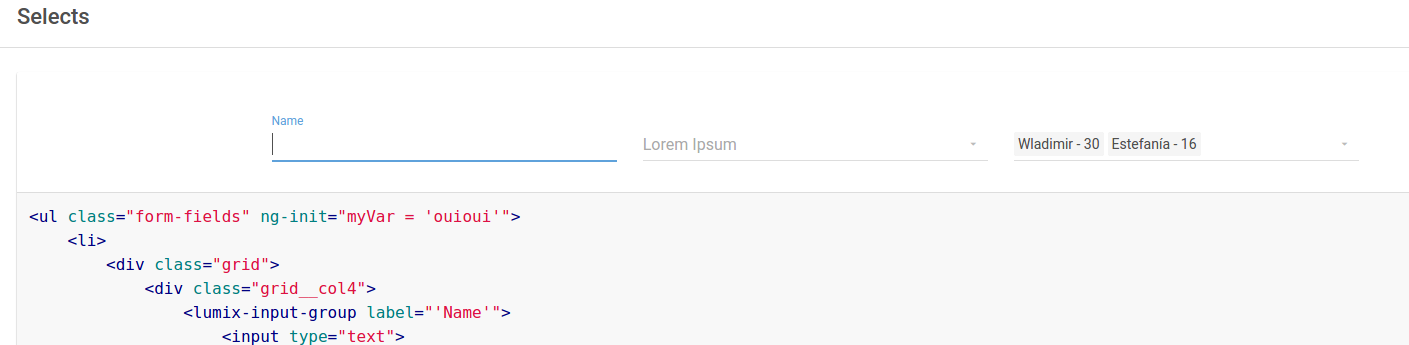



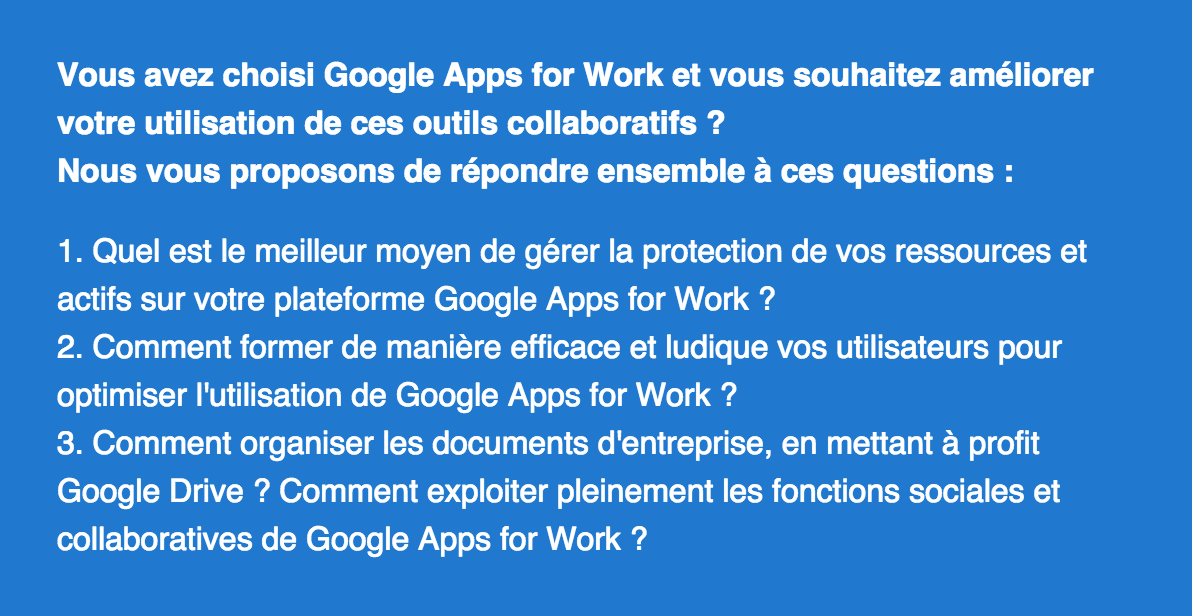
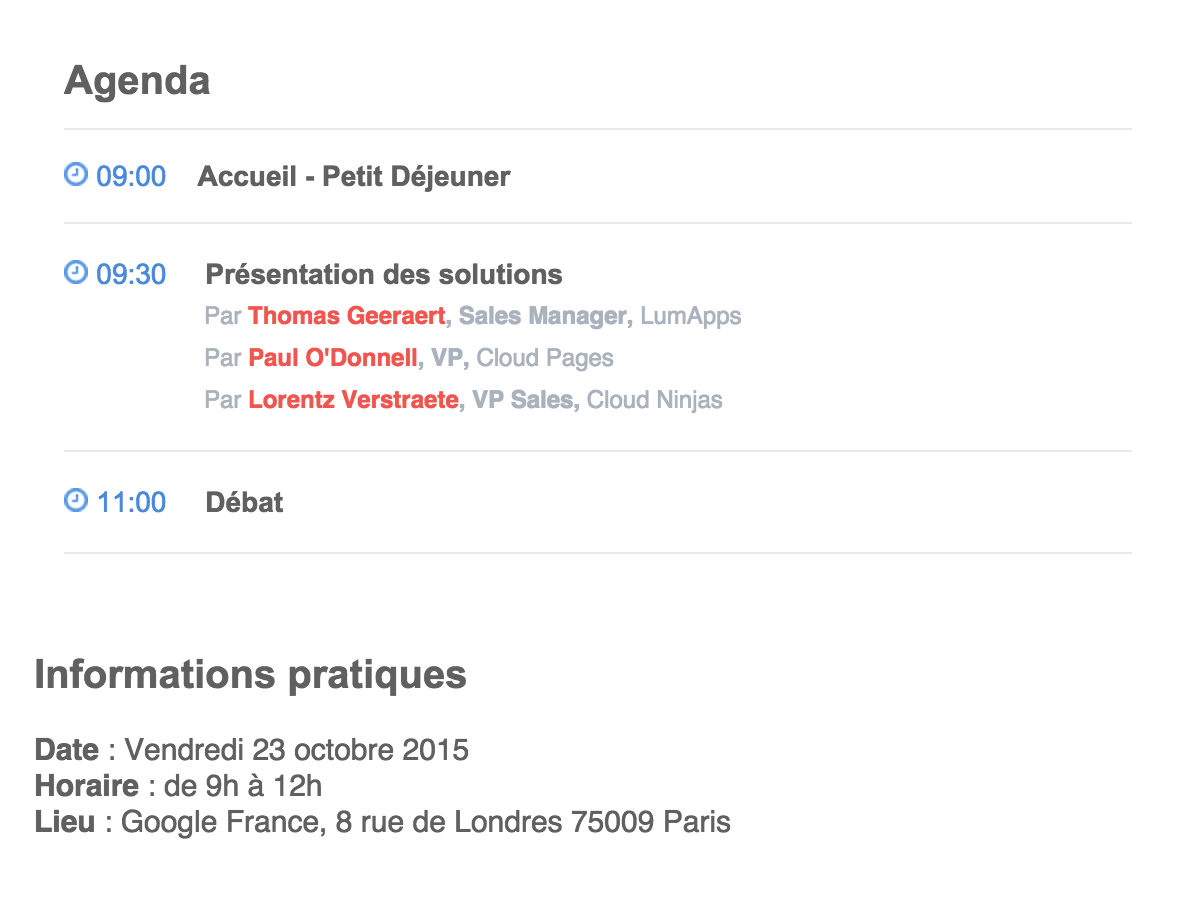

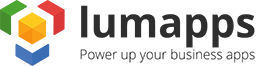



 The gamified digital learning platform for Google Apps for Work.
The gamified digital learning platform for Google Apps for Work.