In a few weeks, a new version of LumDocs Shared Folders will prevent your corporate documents from lost or sharing mistakes by locking the first level of your folder structure in Google Drive. Ownership of business documents stored in LumDocs Shared Drive is automatically transferred to the application.
Prevent human errors
Now you have migrated your business documents in the cloud, you can feel safe about preventing hardware destructions and high availability, but what happens if a user makes a mistake and deletes some files?
LumDocs Shared Folders automatically transfers document ownership to corporate Google Drive accounts you have defined. Your company keeps its data safe in the cloud while your collaborators can carry on working in Google Drive without


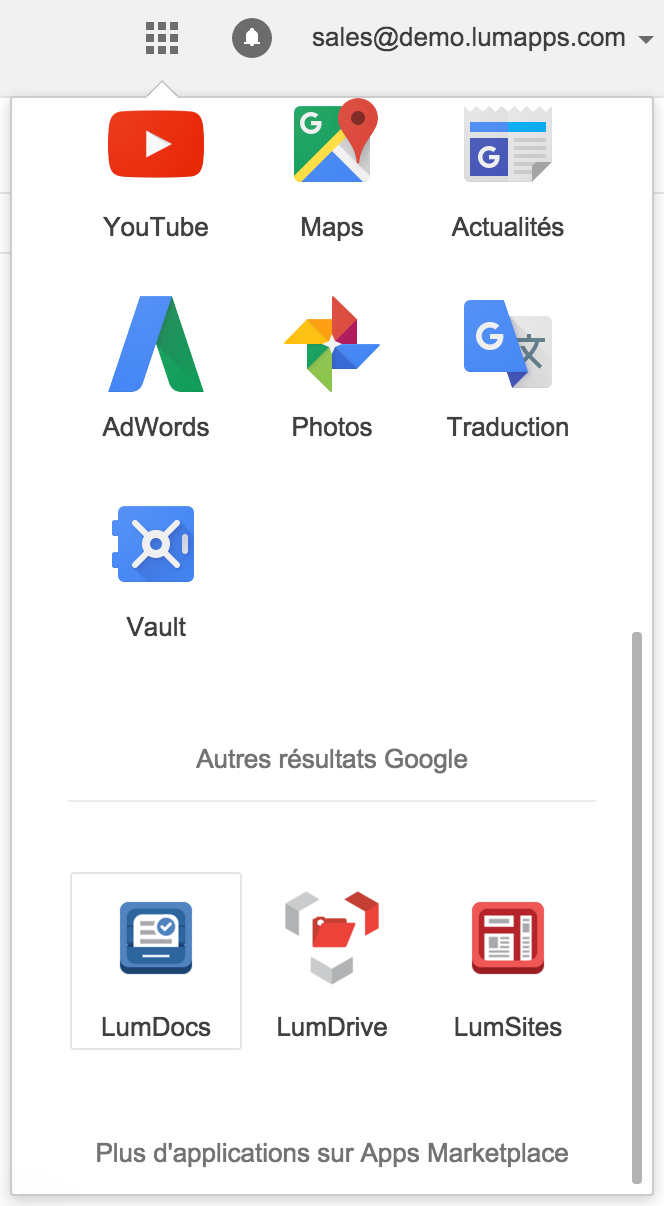 LumApps develops web applications running fast into a browser. To launch LumDocs, no need to open a special system. When you are connected to your Google Apps for Work environment, whether you are using Gmail, Calendar, Drive or any other Google service, click on the application launcher to get a quick access through LumDocs icon. The solution is opened in a new tab, you are automatically connected and you can start using your business applications on LumDocs.
LumApps develops web applications running fast into a browser. To launch LumDocs, no need to open a special system. When you are connected to your Google Apps for Work environment, whether you are using Gmail, Calendar, Drive or any other Google service, click on the application launcher to get a quick access through LumDocs icon. The solution is opened in a new tab, you are automatically connected and you can start using your business applications on LumDocs.