LumSites is a perfect match for business already using Google Apps. There are deep relations between the two platforms: Email, Calendar, and Drive can be embedded using the widgets engine.
Add widgets
To edit content in LumSites, you organize your cells in the designer and then you pick the widgets you want to add in you cell. For each widget, you can define specific settings and add a title, a link and advanced visibility options.
Then, Google widgets will automatically synchronize data with Google accounts and display up-to-date information. For other widgets, contributors will be able to modify content without changing pre-defined settings.
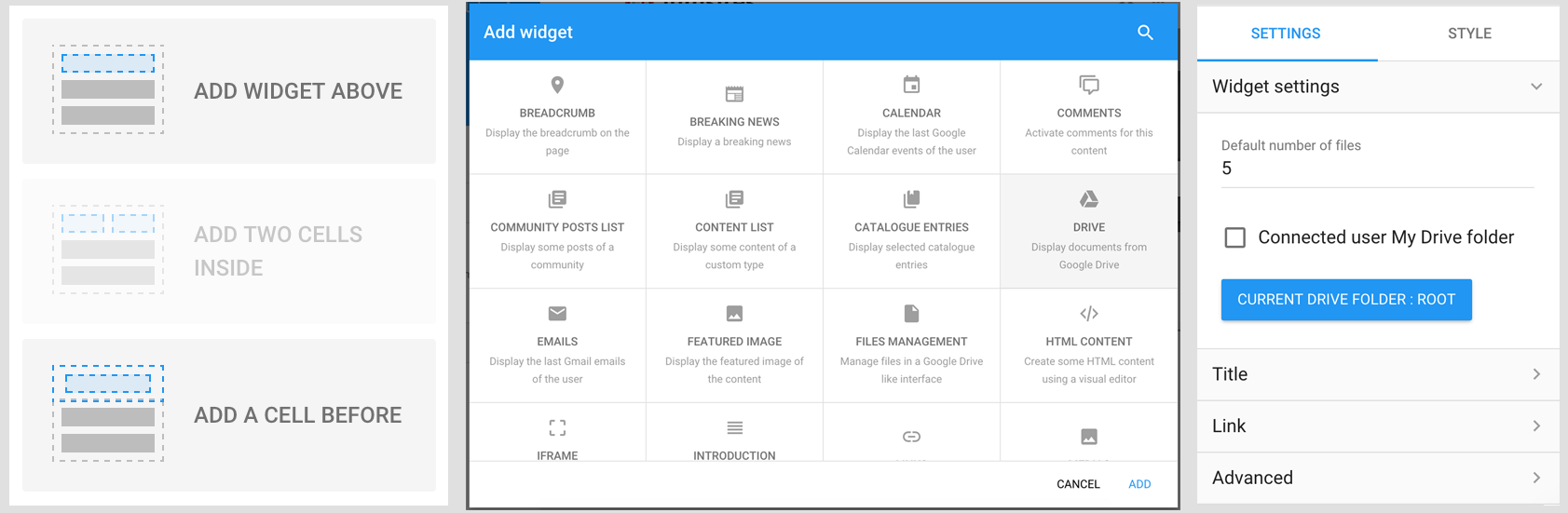
1- Google Accounts
In episode 1 we have explained how to manage profile in LumSites. Once you


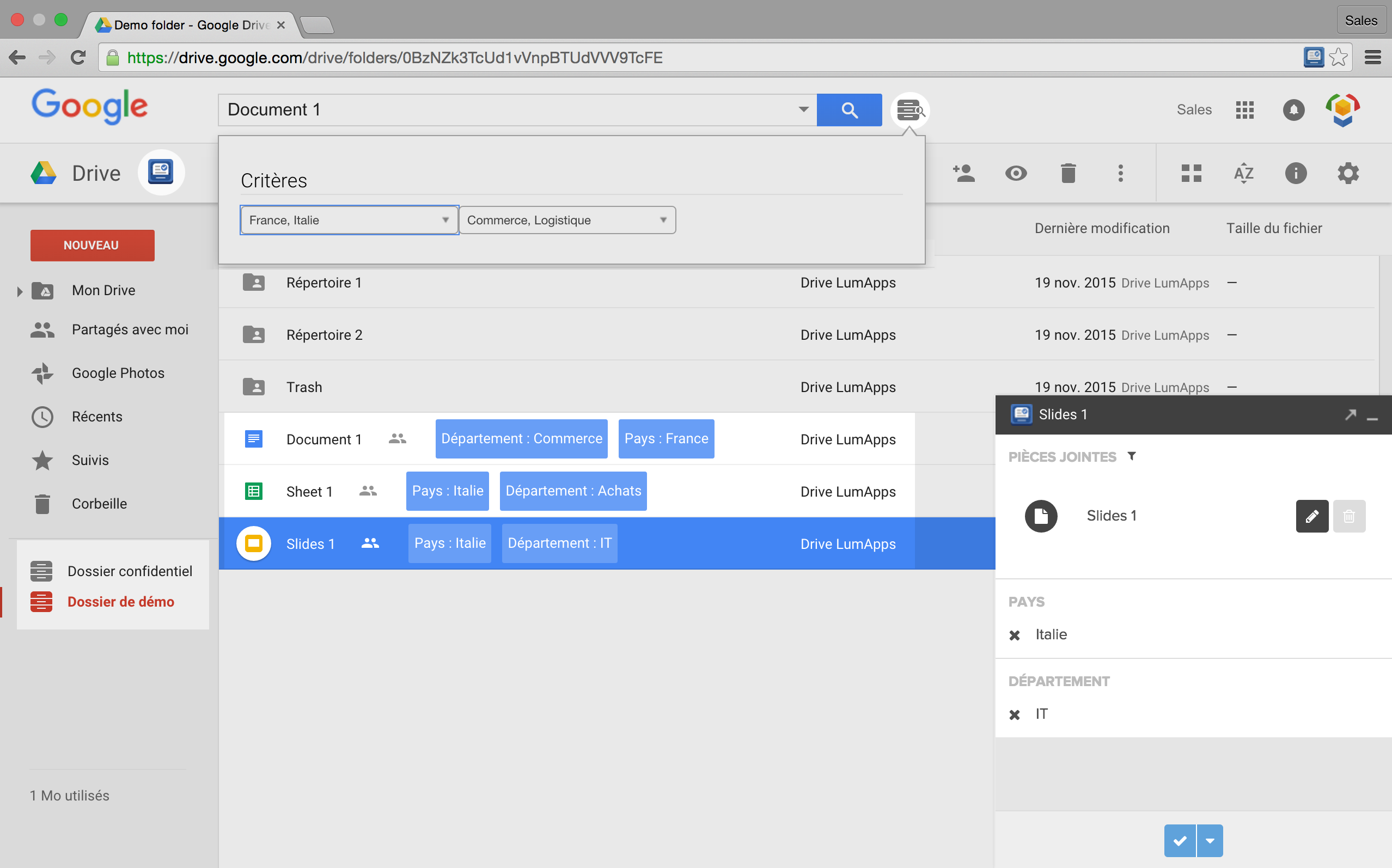 Shared folders accessible in left side bar, a shortcut icon to access LumDocs, an advanced search entry, a panel to add metadata to each file.
Shared folders accessible in left side bar, a shortcut icon to access LumDocs, an advanced search entry, a panel to add metadata to each file.