To reinforce the appropriation of a workplace, you must write content in users’ native language. LumSites offers you a common framework and dedicated spaces for each country or entity: the contents are only displayed in user defined language.
One version per language
LumSites administration interface is available in french and in english but you can manage many more versions of your instance, so that your site exists in multiple languages.
For example, if you are a company based in different countries, you can create your internal portal in your main language to display official news. In each country, a content manager can translate all or part of the site and edit his own content in his language.
Major benefits:
Users access to dedicated news in their native language,
New country integration is faster because local people can handle LumSites easily,
Content are far more accurate because they are produced by competent people.
Set up languages
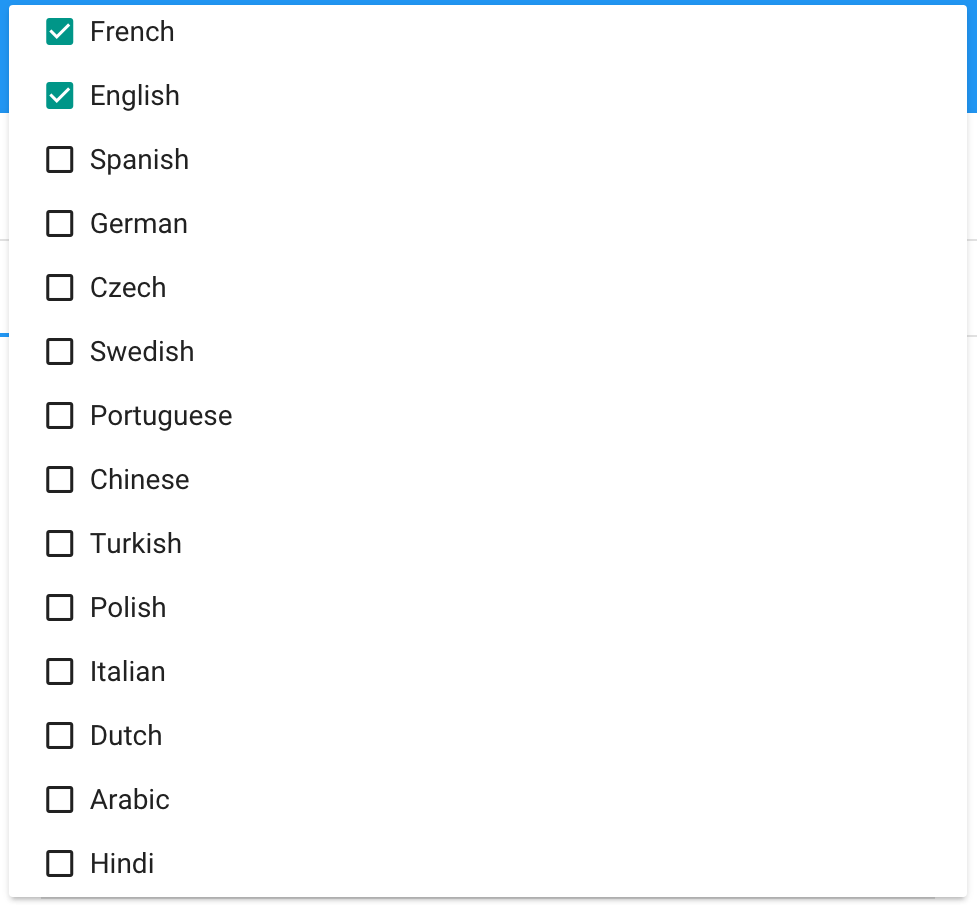 Add a new language to your site can be made in one click. In your instance settings, select the languages you need.
Add a new language to your site can be made in one click. In your instance settings, select the languages you need.
Don’t forget to create a main navigation for each language so that your content can be reached from the navigation bar.
Then, editors will be able to write content in the different languages selected just by switching between the different versions of the content. In fact, for each page, you can choose the language in which you want to edit content. You don’t have to edit your content in all your site languages. When a user access to the site, the content is displayed in the languages defined in his profile.
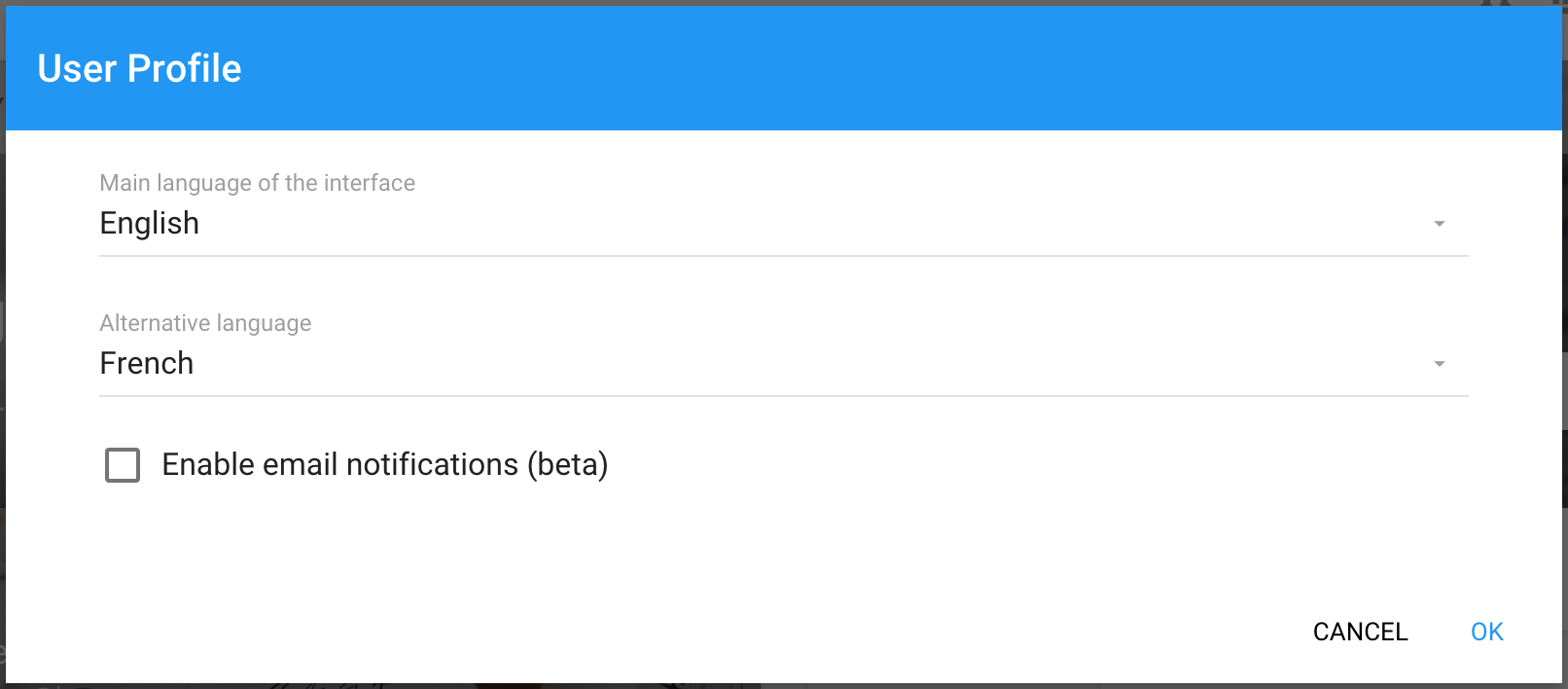
If the content is available in user main language, it is displayed in this language. If not, it is displayed in the alternative language he defined. Or by default it will be displayed in english (or not at all if not available in english).
Edit content
When you create a content, check the language first by looking at the ISO Code on top left of the page (EN for english, FR for french, etc.).
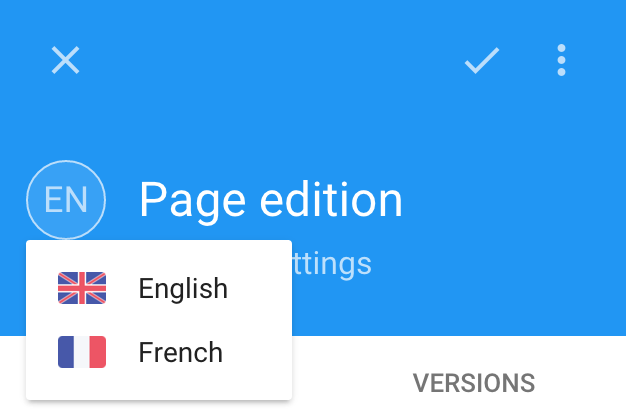 If you want to change the language, click on this button and switch to the language you want to edit. When you have saved your content, you can switch to another language. The content is displayed in the previous version so that you don’t have to create all from scratch but you just have to translate in the appropriate language.
If you want to change the language, click on this button and switch to the language you want to edit. When you have saved your content, you can switch to another language. The content is displayed in the previous version so that you don’t have to create all from scratch but you just have to translate in the appropriate language.
Every module can also be translated by the same way: Newsletters, Directories, Communities, etc. Each time, you can switch by clicking on the flag.
Multilingual version management in LumSites, added to the new feature enabling links between parent and children sites, will allow you to organize your content efficently and let defined users operate their own production in autonomy.
Please stay tuned next week for the Episode 6 of this series on Google Widgets in LumSites.
Get LumSites! Free 30-day trial


