LumSites achieves to address relevant and customized information to the appropriate people in one unique platform. Not only top down, but also bottom up and peer to peer.
Relevant information becomes accessible for all
More and more, companies are looking for easy-to-use applications providing the ability for any non-IT users to take part of the internal and external communication process in a unique platform. In LumSites, collaborators can access to several level of information (corporate, country, department, team, project) from only one space.
To reinforce the sense of belonging, this unique interface has to be customizable and adapted to each user profile. In LumSites, users have one adapted workplace where they get access to all content related to their business activities: the right information at the right time.
Content can be edited by users
In a previous episode, we taught you how to manage groups. Once you have defined users' permissions, it’s really simple for editors to address their content to dedicated groups of users.
The ability to give voice to define users modifies the way of working. Information goes faster and is more relevant because written by experts talking of their business activities (and not only communication specialists). In LumSites, you choose your organisation in term of content edition without technical restrictions: in fact, one user may have permission to edit only one type of content or in only one specific language (learn more on episode 5, Multi-Lingual).
Pick out the visibility and add editors
For each published content, the contributor can define:
Visibility by selecting groups of users who will have access to read this content,
Edition by adding groups of users who will have access to modify this content.
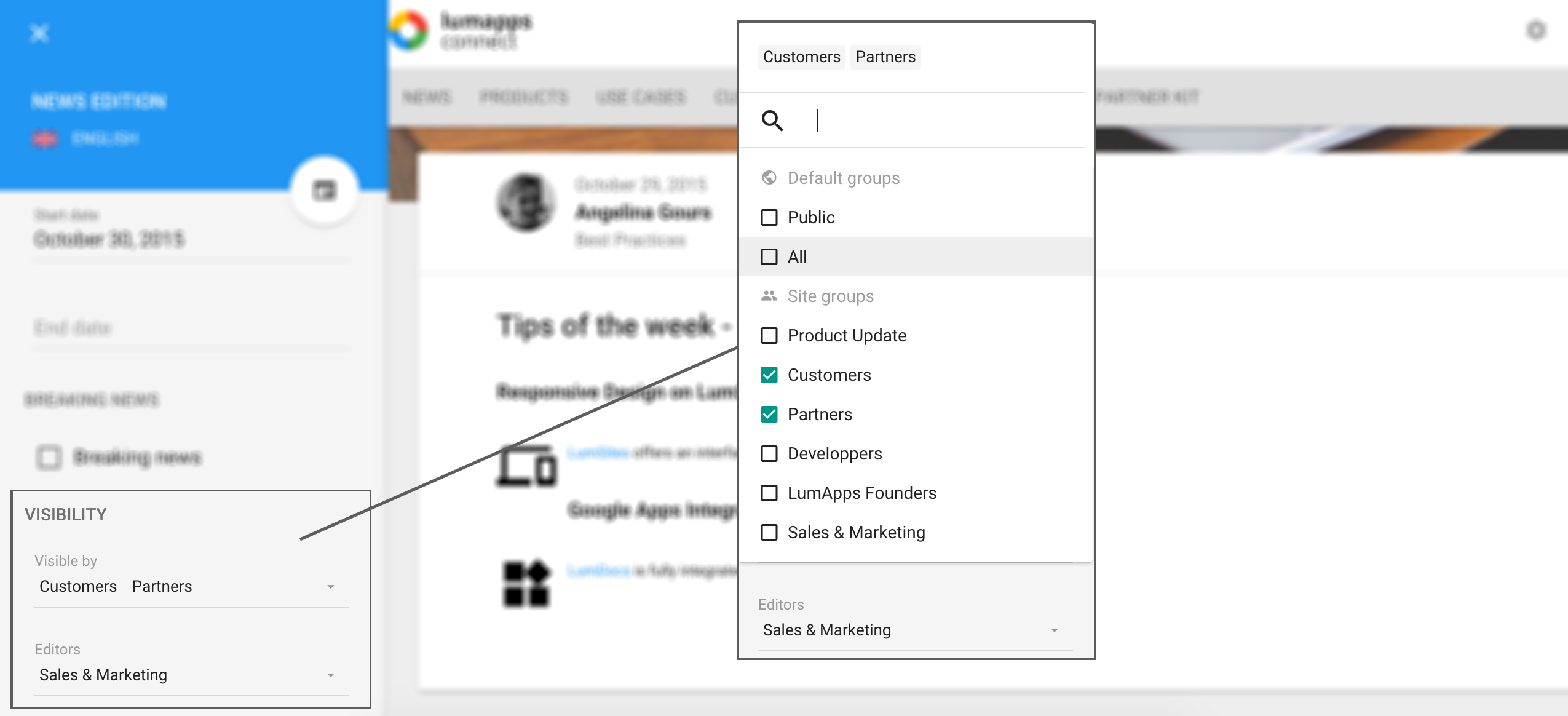
LumSites is really flexible because permissions are defined for each content, so that you can enrich your workspace by promoting interaction and collaboration.
Obviously, with this kind of organization, you will improve audience satisfaction because when they are visiting their LumSites, users know they will find customized and rich information.
How does it sound in a real company?
In a global company established in many locations, internal communication is often driven by one content manager for each country or brand. In LumSites, they all work in a single platform, so they can delegate some parts to specific users. For example, when the company merge with another, it’s really simple to integrate the new entity in the corporate site and let people on the field publish their own content.
In a LumSites portal, when a collaborator logs on to the homepage, he can visualize content displayed depending on his profile. He will feel more involved in the company and in his team. Thus, he may be more likely to involved himself with comments for example.
Please stay tuned next week for the Episode 4 of this series on Design Customization in LumSites.
Get LumSites! Free 30-day trial


