A tutorial module is available to guide end users around the environment upon their first connection, with screenshots and videos, reinforcing the change management strategy.
Train your staff on LumSites
In LumSites, make your own tutorials, directly embedded in the user’s environment.
Define the content to display and take first time users by the hand to help them become productive with LumSites. Each time you launch a new tutorial, you can force users to visualize all your slides.
Highlight new features so all of your users discover them and immediately be efficient. For each tutorial, select groups for which it will be displayed. Content fit group profile in term of language or skills.
Strengthen your change management
If you are aiming to maximise the adoption of LumSites and have happy users, you may add this learning layer to your site.
But first, you may identify training needs of your audience and probably segment users into groups and then organize your training plan and content.
Create profiled training campaigns to successfully get every user on board. With customized tutorials, you will increase user engagement and reduce support requests.
With this embedded tutorials, you don’t need anymore to organize classroom training or webinars that are really time consuming and often less efficient.
How to use tutorial module in LumSites
In your site settings, go to Modules then add ‘Tutorial’. You can create as many tutorials as you want, for each one give a title and assign visibility criteria, then built your slides with image, title and text.
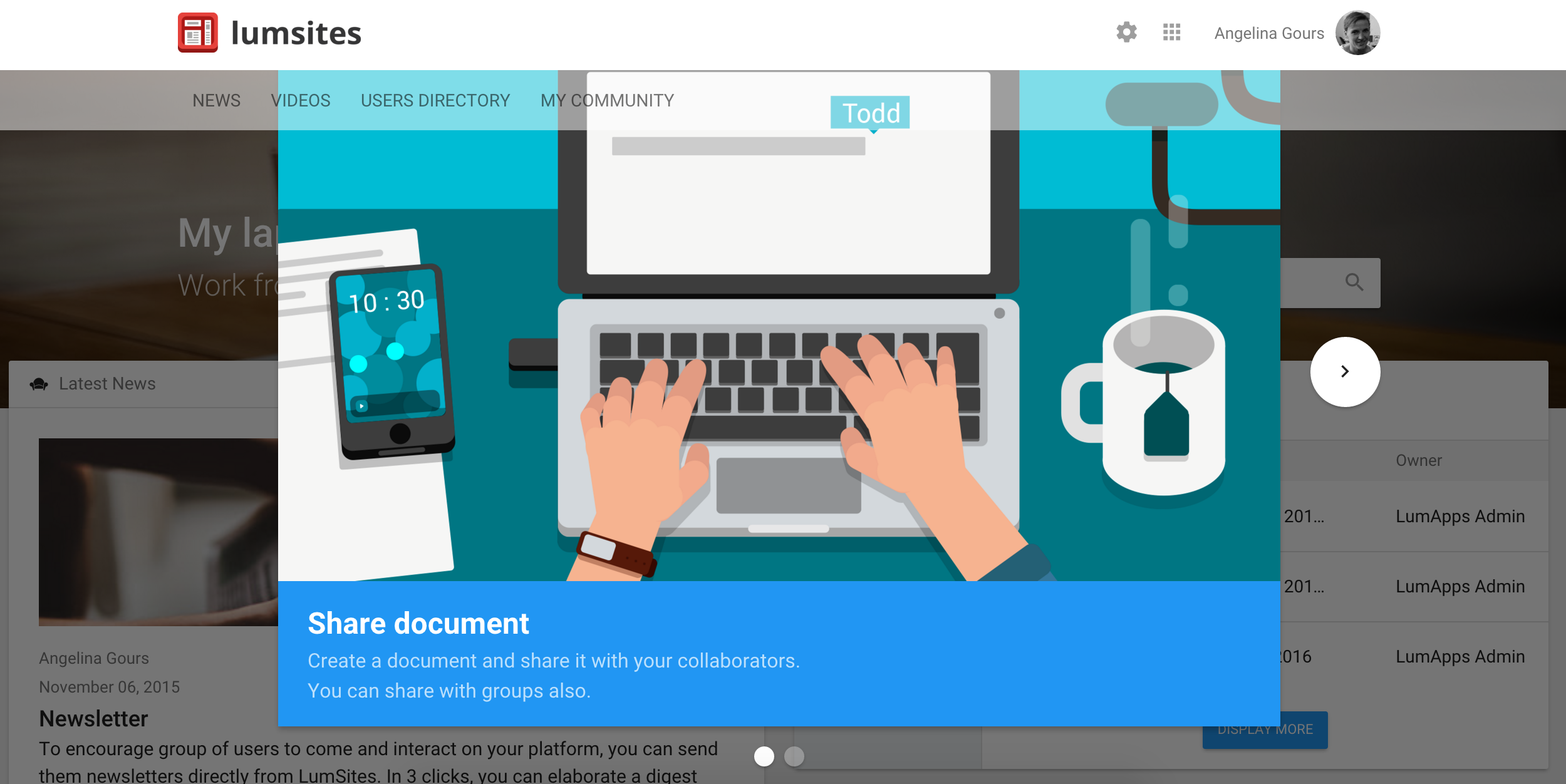
Discover our video tutorial to learn how to use tutorial module in LumSites.
Get LumSites! Free 30-day trial


