LumDocs is fully integrated with Google Apps for Work: links between your business applications and Gmail, Calendar or Drive are native. Users’ profiles and groups come from Google Directory.
Accessible directly from Google platform
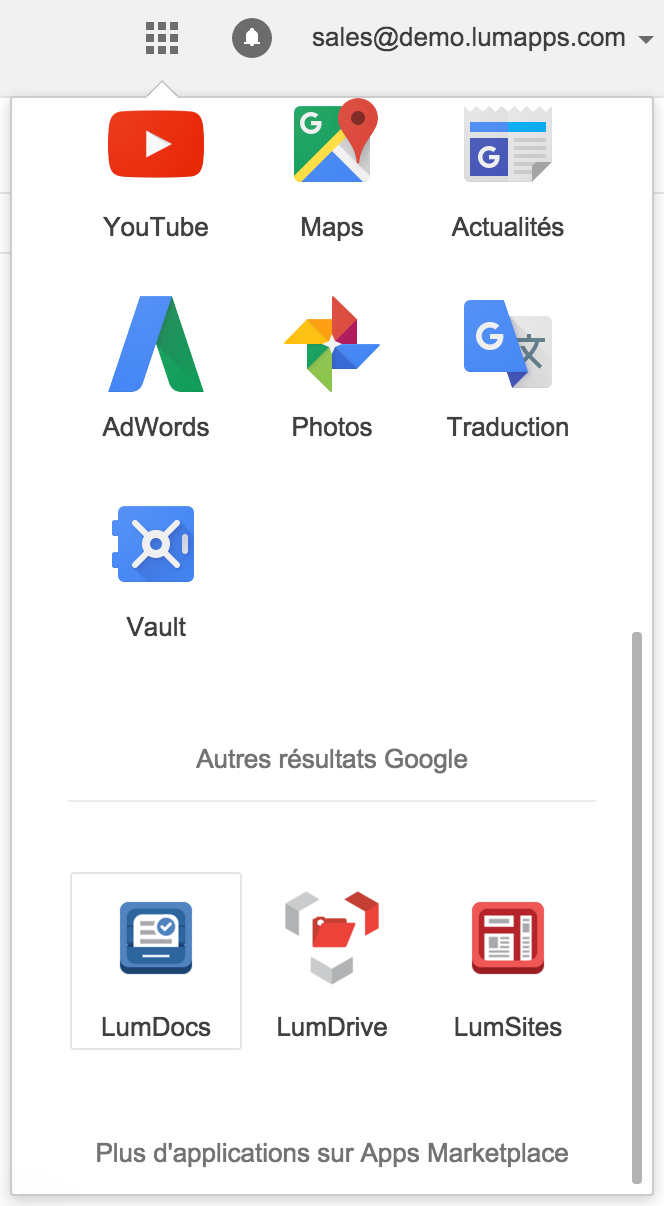 LumApps develops web applications running fast into a browser. To launch LumDocs, no need to open a special system. When you are connected to your Google Apps for Work environment, whether you are using Gmail, Calendar, Drive or any other Google service, click on the application launcher to get a quick access through LumDocs icon. The solution is opened in a new tab, you are automatically connected and you can start using your business applications on LumDocs.
LumApps develops web applications running fast into a browser. To launch LumDocs, no need to open a special system. When you are connected to your Google Apps for Work environment, whether you are using Gmail, Calendar, Drive or any other Google service, click on the application launcher to get a quick access through LumDocs icon. The solution is opened in a new tab, you are automatically connected and you can start using your business applications on LumDocs.
Dedicated content and spaces
To connect to LumDocs, no password is required: your Google profile data are synchronized with the solution so that you benefit from an SSO (a single sign-on) for all Google and LumApps applications.
Depending on your profile, you’ll only see spaces for which you have permissions. LumDocs checks Google groups you belong to, so it can address you relevant content.
Gmail notifications and Calendar events
In LumDocs you can create applications embedding workflows so that users must be notified when they need to do an action. LumDocs sends emails according to the process you define.
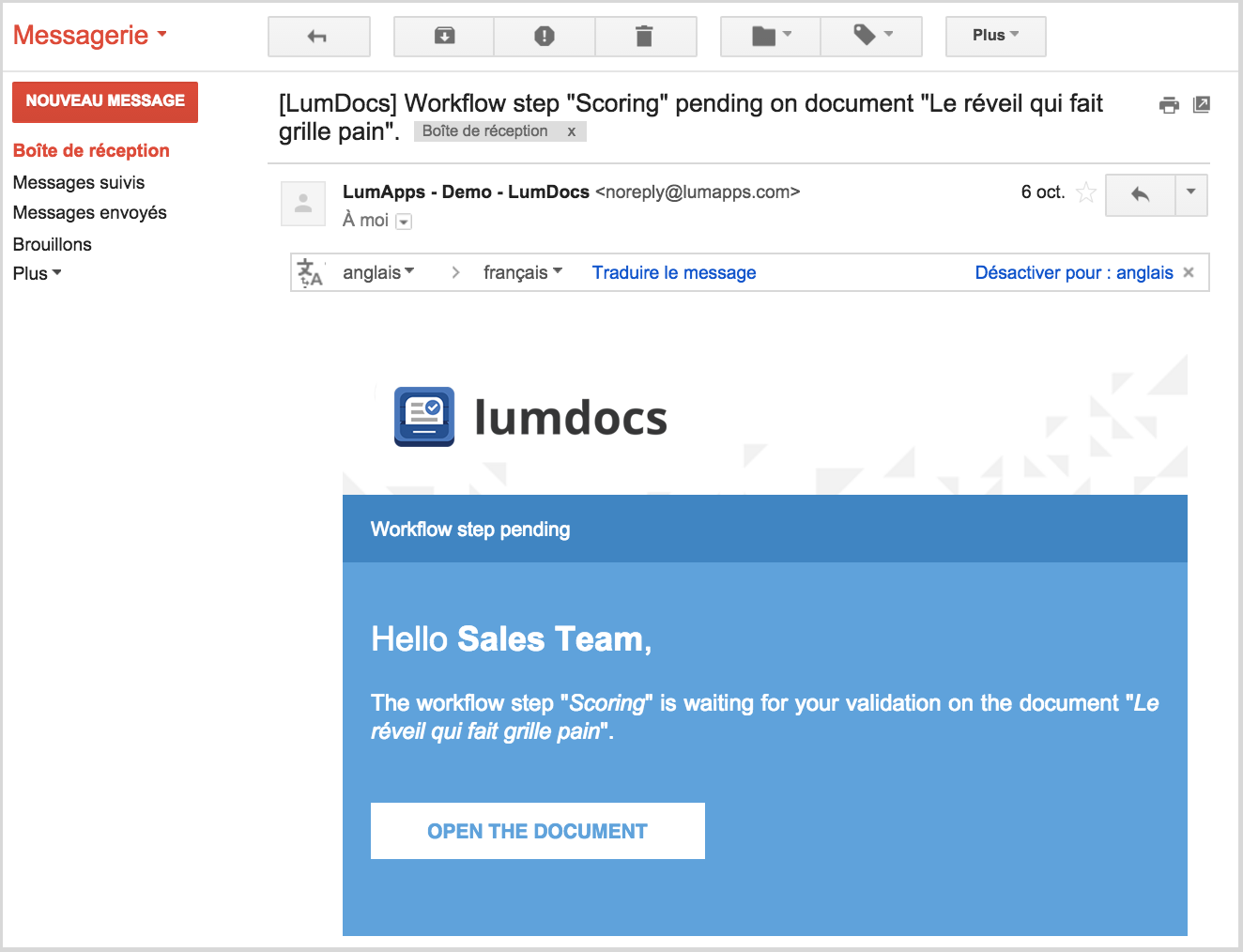
If you go in LumDocs interface, you can see all your actions through the menu "My actions", but you are still receiving action invitations in Gmail or Google Calendars, convenient if you are not connected to the application.
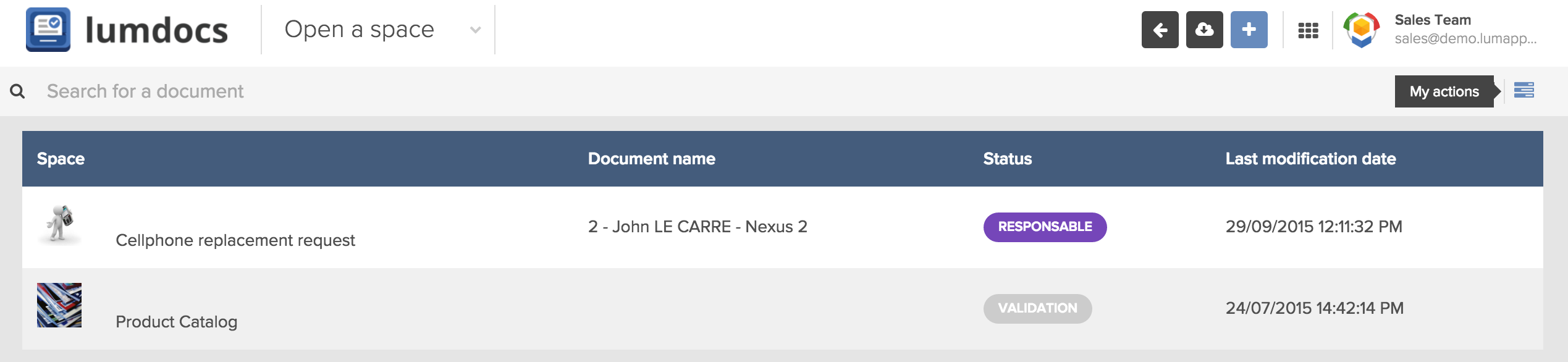
Drive deep integration
LumDocs is a great solution to build corporate applications and to lead business process. But you can also manage document databases, and in that case you’ll find out how to capitalize on Google Drive. Indeed, a new version of LumDocs is coming soon that will reinforce Google Drive integration. We are building an extension to display LumDocs spaces directly in Google Drive, with advanced search and metadata. In Episode 6, we will described in details the links between LumDocs and Google Drive.
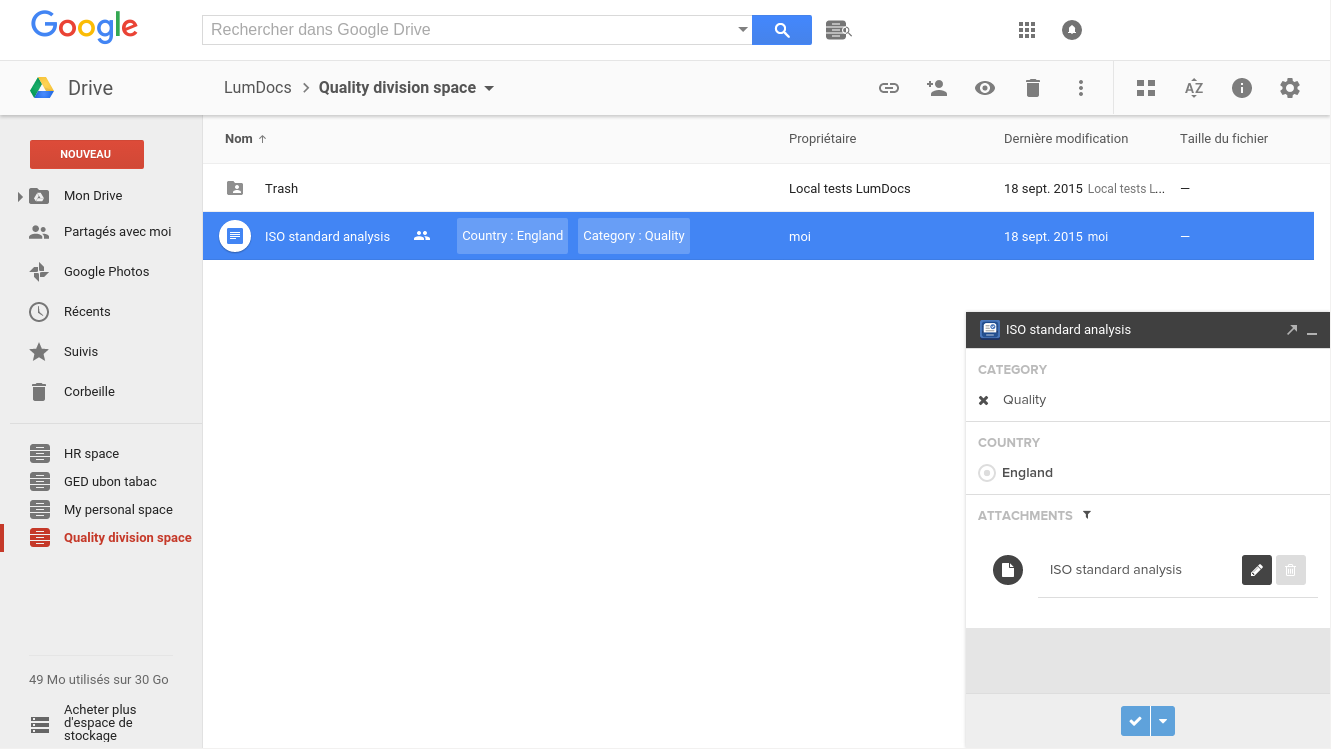
Dashboards in Google Sheets
If you want to analyze data from a LumDocs space, you can export them by picking relevant fields in the export module. When you have validated your selection, LumDocs automatically creates a Google Sheet with your data. You can immediately visualize trends in charts and insights with the new 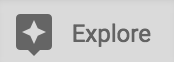 Explore panel in Google Sheets.
Explore panel in Google Sheets.
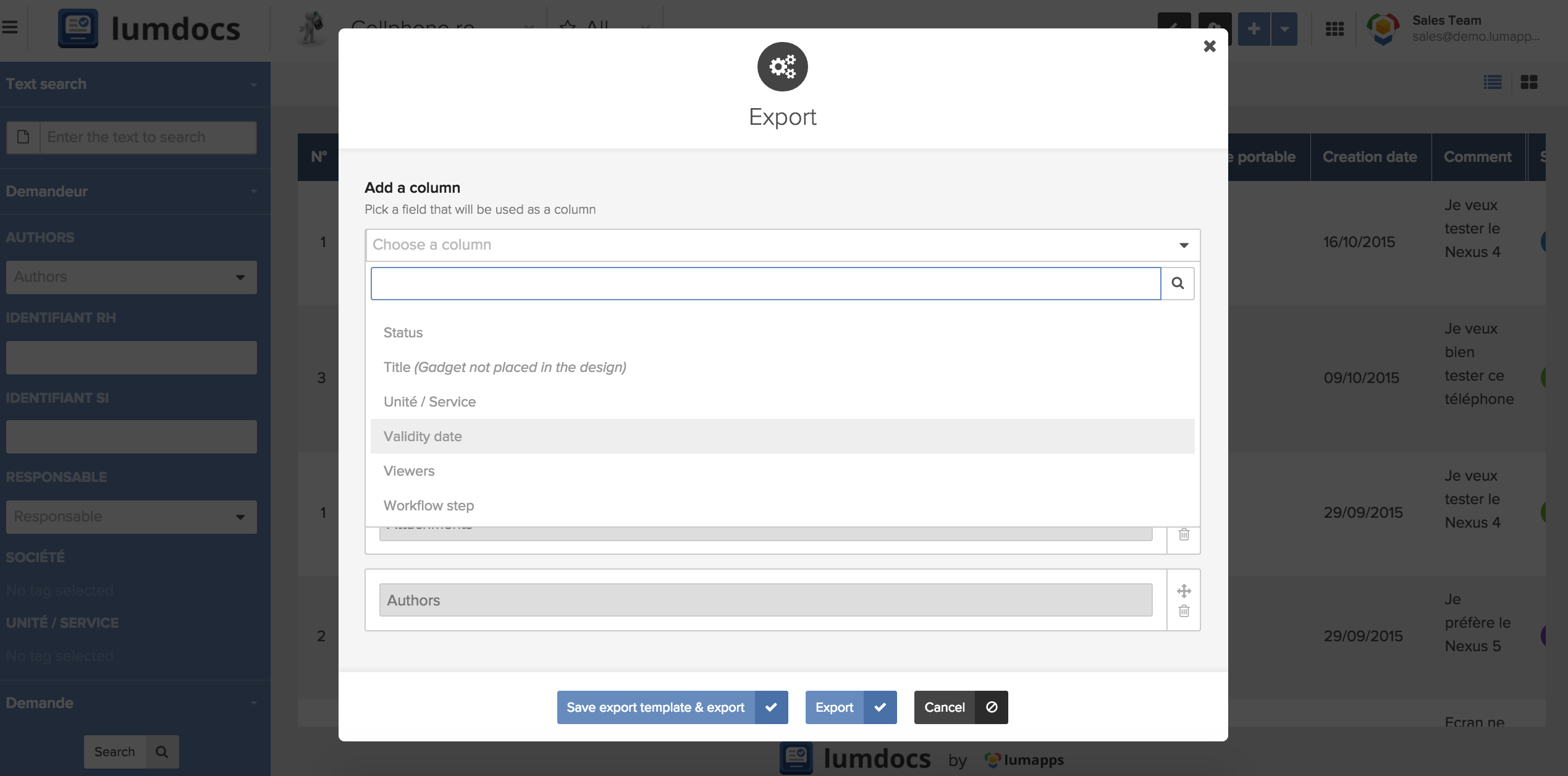
Thanks to Google native integration, LumDocs is not one more system for users. It’s a new application in their Google environment that brings incredible possibilities to be more productive and creative in one single platform.
Please stay tuned next week for the Episode 3 of this series on Versioning & Workflow in LumDocs.
Get LumDocs! Free 30-day trial


