LumDocs embeds dynamic views to help users to follow their tasks and analyze their indicators. They are not wasting time anymore in seeking information from their collaborators.
Reliable data
LumDocs users are familiar with sharing documents in Google Drive. As LumDocs offers the same simplicity, people feel more confident in the reliability of information they find in the application.
This is a virtuous phenomena: collaborators find trustworthy information so they are open to share reliable documents. In that way, LumDocs tends to limit outdated information. Plus, automated reminders defined in application workflows enable users to send feedbacks and correct errors right away.
Thanks to these strengths, you can encourage people to store all their data and processes in LumDocs. Because all your business documentation is centralized in the application, LumDocs becomes the access point to updated and reliable corporate content.
Easy follow-up
With LumDocs, managers follow activities more efficiently. In fact, users can share information in autonomy, managers don’t have to claim for reporting. When you have defined the appropriate workflow, LumDocs makes sure the process is fulfilled with a rigor humans can’t afford!
Relationships inside the team are more relaxed and overall people are not wasting time in filling datasheets or building dashboards. Documents are up-to-date in LumDocs business applications, so you can export data to analyze them and view your indicator dashboards immediately. No need to wait the end of the month to get consolidated results: at anytime you can visualize trends and re-adjust objectives.
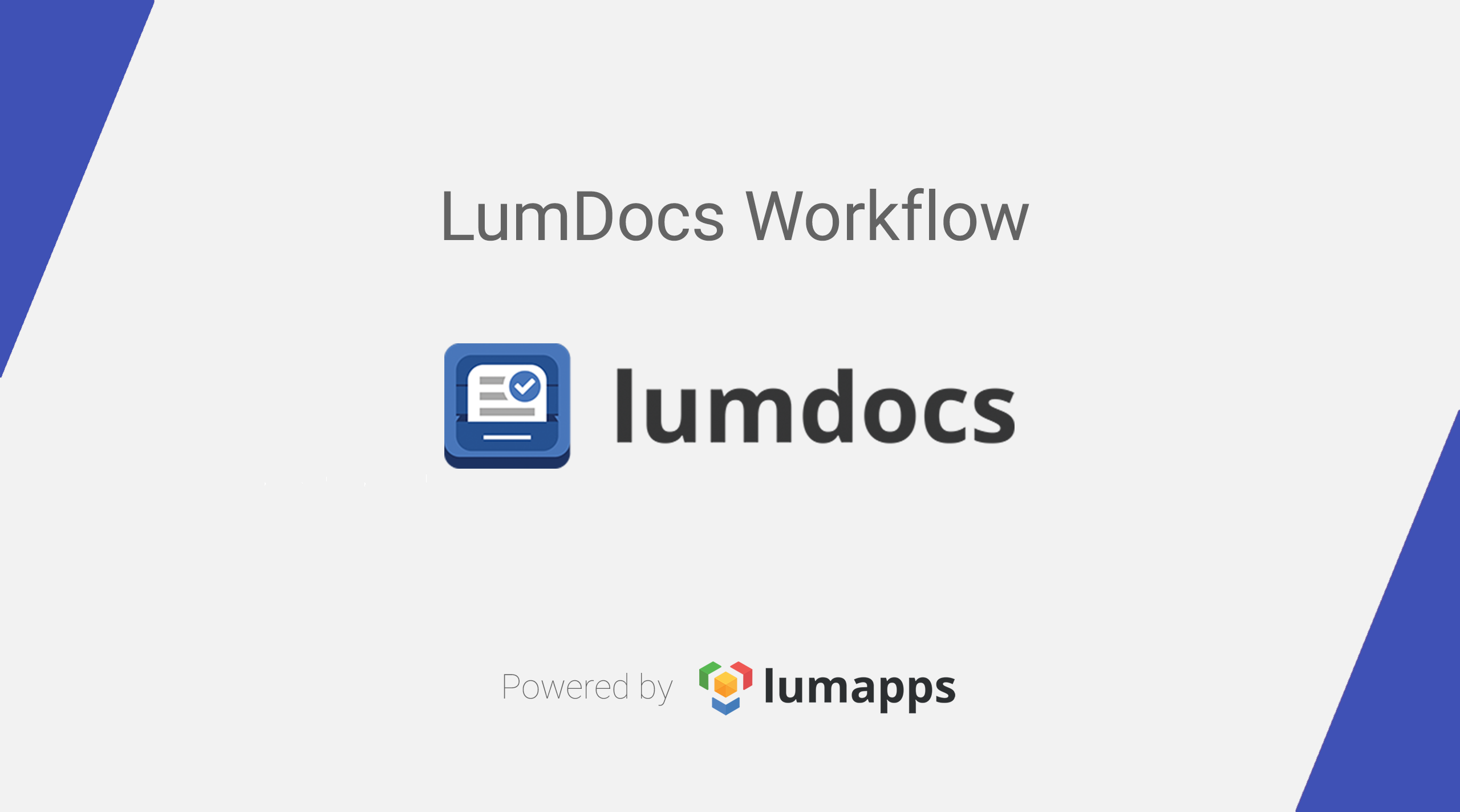
See in episode 3 of this serie how to built your workflow in LumDocs.
Dynamic views
Interactions between collaborators to manage not rewarding tasks decrease and the number of emails falls down. To be aware of the situation, people simply connect to LumDocs and consult views within their application. Every user can create his own view to visualize data corresponding to his need.

See in episode 5 of this serie how to create personalized views based on your search criteria. Watch also our video tutorial.
Please stay tuned next week for the Episode 10 of this series on Application catalog in LumDocs.
Get LumDocs! Free 30-day trial


