In LumDocs, users can tag documents with any type of properties and data. Search becomes more powerful because it combines multiple filters and criteria including metadata.
Save time
Google first job is search. LumDocs is a google integrated solution, so it benefits of the power of Google search.
Employees need accurate and relevant information to make smart decisions. But they often lose so much time looking for data they never find!
With LumDocs search feature, you spend less time searching for resources and more time getting work done. Effortless access to accurate information means people can process tasks faster and move your business forward. LumDocs allows collaborators to stay productive. It’s easy to use and to manage so you can capitalize on your data. And no doubt that streamlined business means reduced costs...
Easily and quickly locate vital information
Knowledge workers spend a lot of time searching for existing information so that LumDocs helps employees find what they need, fast, with highly relevant results. LumDocs embeds Google technologies to provide a powerful search engine directly into the application. Users search with the same ease as when they search the web on google.com.
At first, LumDocs helps your company to organize information from databases, file systems and common repositories. Then LumDocs gives access to your information by crawling and indexing document libraries, databases, shared files or Product Lifecycle Management (PLM) systems.
With LumDocs, you put essential documents and valuable information in the hands of employees so they can move fast and innovate.
Search results depending on permissions
Get relevant corporate information in a second doesn’t mean collaborators can access to all data of your company. Search results displayed in LumDocs interface take care of users’ permissions: sensitive or confidential information will only be shown to employees with the right access. LumDocs puts every information securely at your fingertips and keep security permissions intact.
View modes
LumDocs helps you organize your corporate documentation and manage your business process. To enhance search, metadata is the point: users can tag their documents with any type of properties, including geographic location data.
Then, advanced search module enables them to search by keywords like in a text box, but they can also combine multiple search criteria (dates, numerical values, authors, etc.) depending on the field they put when they created their space.
Search results can be displayed in 3 modes:
- Data list: For each document, a line with data for fields your have selected and some values in colored frames according to their status.
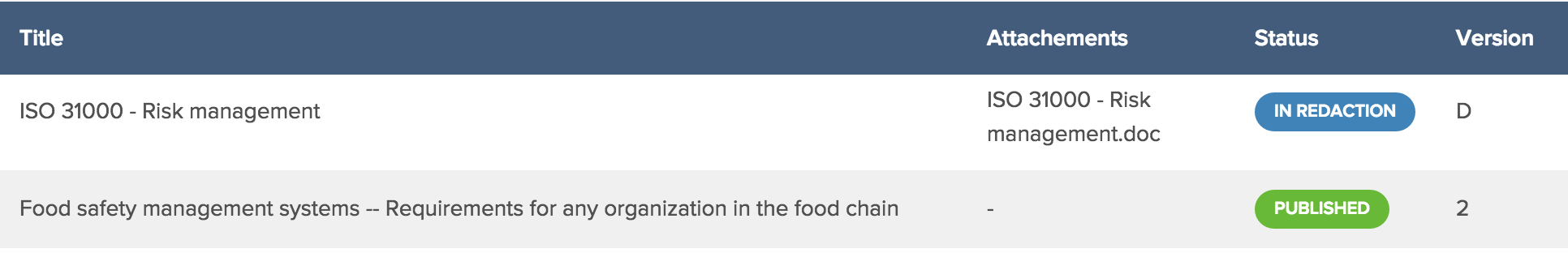
Thumbnail: Document images are displayed to get a preview of content and filter information at a glance,
Maps: LumDocs embed Google Maps to visualize data on a map and access even faster to appropriate information.
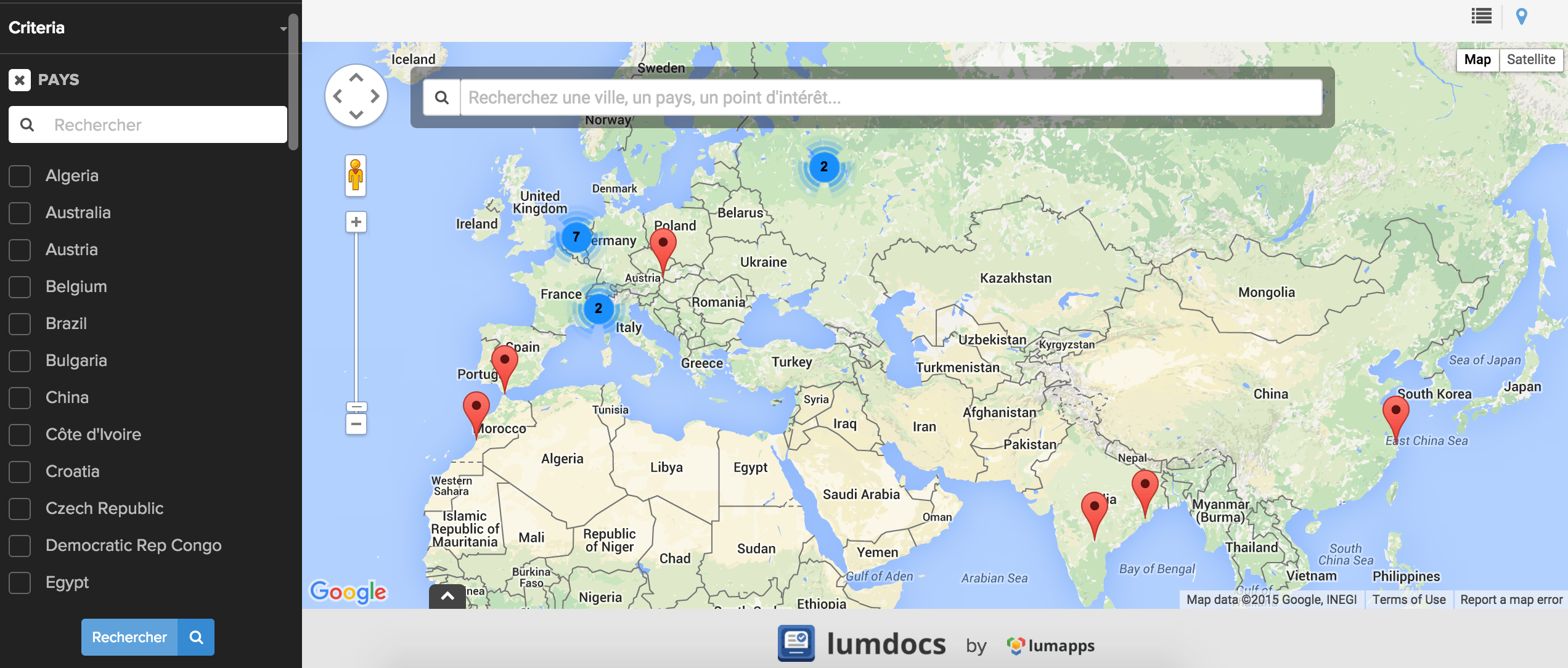
Save your custom search into views
For each space, users can configure customized views to display and filter their content so that they access faster to relevant data. When they search data, they can import previously selected criteria to save a custom view.
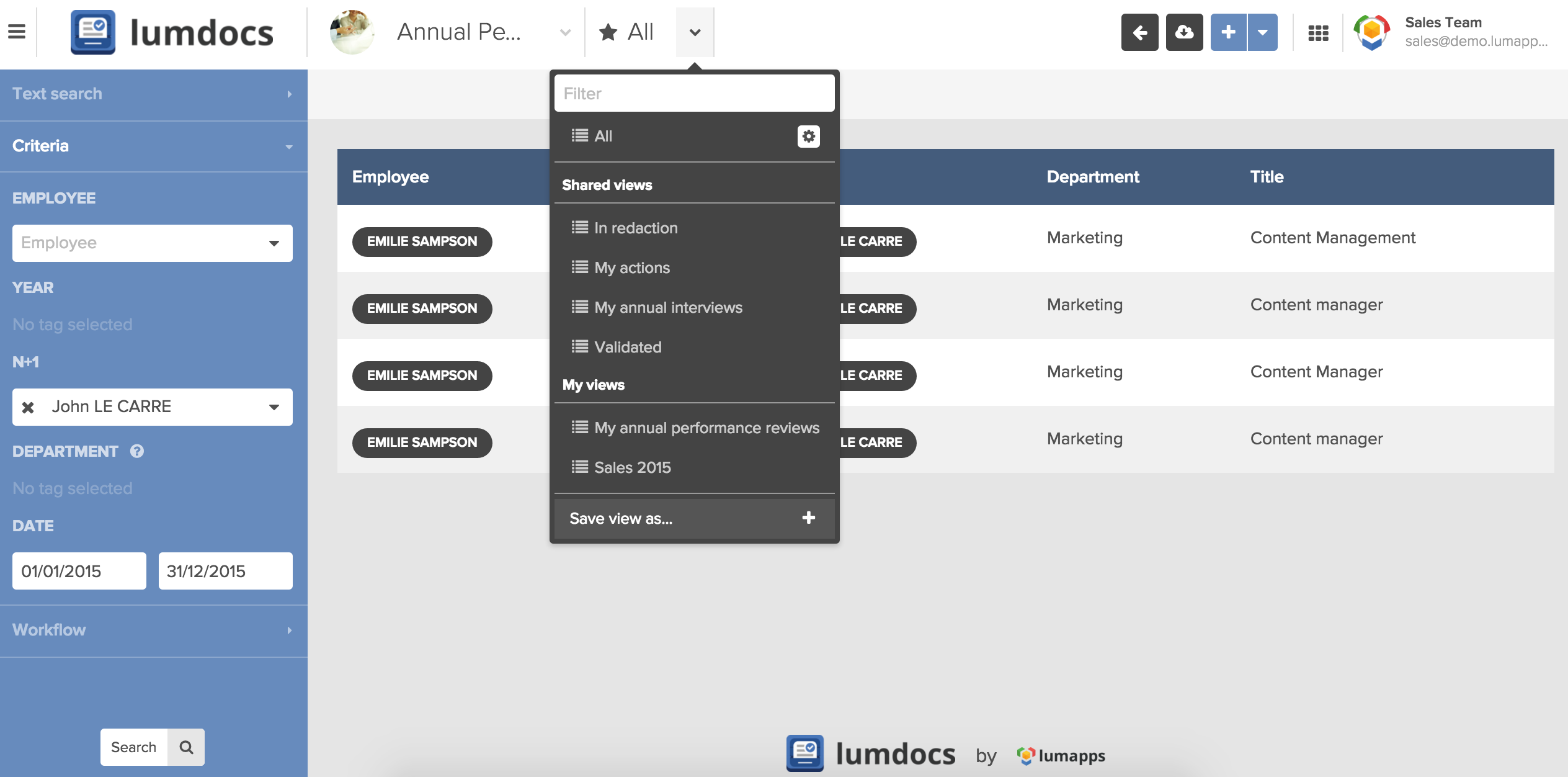
 Look at our video tutorial to learn how to create personalized views in LumDocs.
Look at our video tutorial to learn how to create personalized views in LumDocs.
Please stay tuned next week for the Episode 6 of this series on Centralized and Secured Storage in LumDocs.
Get LumDocs! Free 30-day trial


