In a few weeks, a new version of LumDocs Shared Folders will prevent your corporate documents from lost or sharing mistakes by locking the first level of your folder structure in Google Drive. Ownership of business documents stored in LumDocs Shared Drive is automatically transferred to the application.
Prevent human errors
Now you have migrated your business documents in the cloud, you can feel safe about preventing hardware destructions and high availability, but what happens if a user makes a mistake and deletes some files?
LumDocs Shared Folders automatically transfers document ownership to corporate Google Drive accounts you have defined. Your company keeps its data safe in the cloud while your collaborators can carry on working in Google Drive without fearing to lose documents.
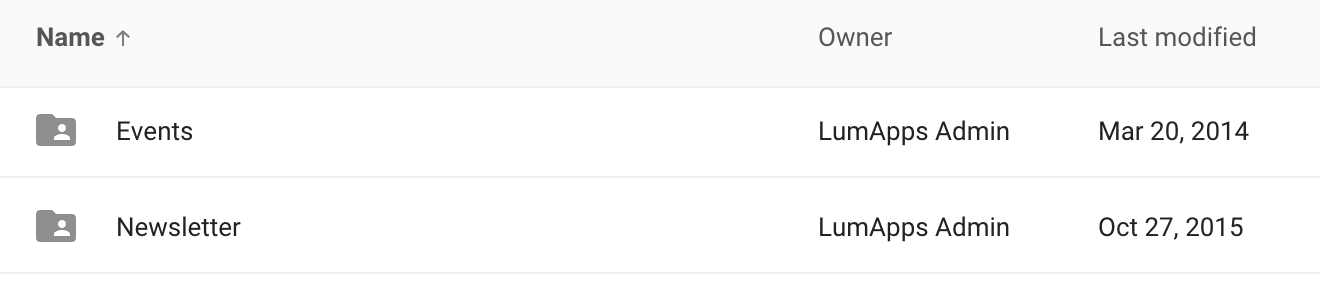
In fact, if users want to delete files or folders, they just have to drag and drop them into the trash folder of the space (each space is represented by a folder in the main LumDocs Shared Folders hierarchy and contains a dedicated trash by default) so that it can be restored by any other user or destroyed by administrators.
Secure sharing and collaboration
With Google Drive for Work, people are used to share documents just in one click. Collaboration is far more easy and projects run faster inside and outside the company. But what happens with confidential files? Must you store them on premise and miss benefits of online collaboration ? Or may you disable public sharing to make sure nobody will accidentally share these files outside of your domain ?
LumDocs Shared Folders protects your sensitive documents against data loss. As files are owned by the application, you manage all their permissions: users can edit document but may not be authorized to remove files and folders.
Turn Google Drive into a file Server
To work on LumDocs Shared Folders, Google Drive users don’t need change their habits: it’s just a folder in Google Drive for corporate content. Collaborators are using LumDocs Shared Folders the same way: access documents by advanced search, star favorite folders, easy-share files, etc.
LumDocs Shared Folders embed Google Drive behavior but add awesome features to transform it in a corporate file server:
- Document metadata to tag documents with any type of properties,
- Folder structure to prevent users from moving the first level of folders,
- Approvals steps to fit business workflows,
- Administration by admin users.
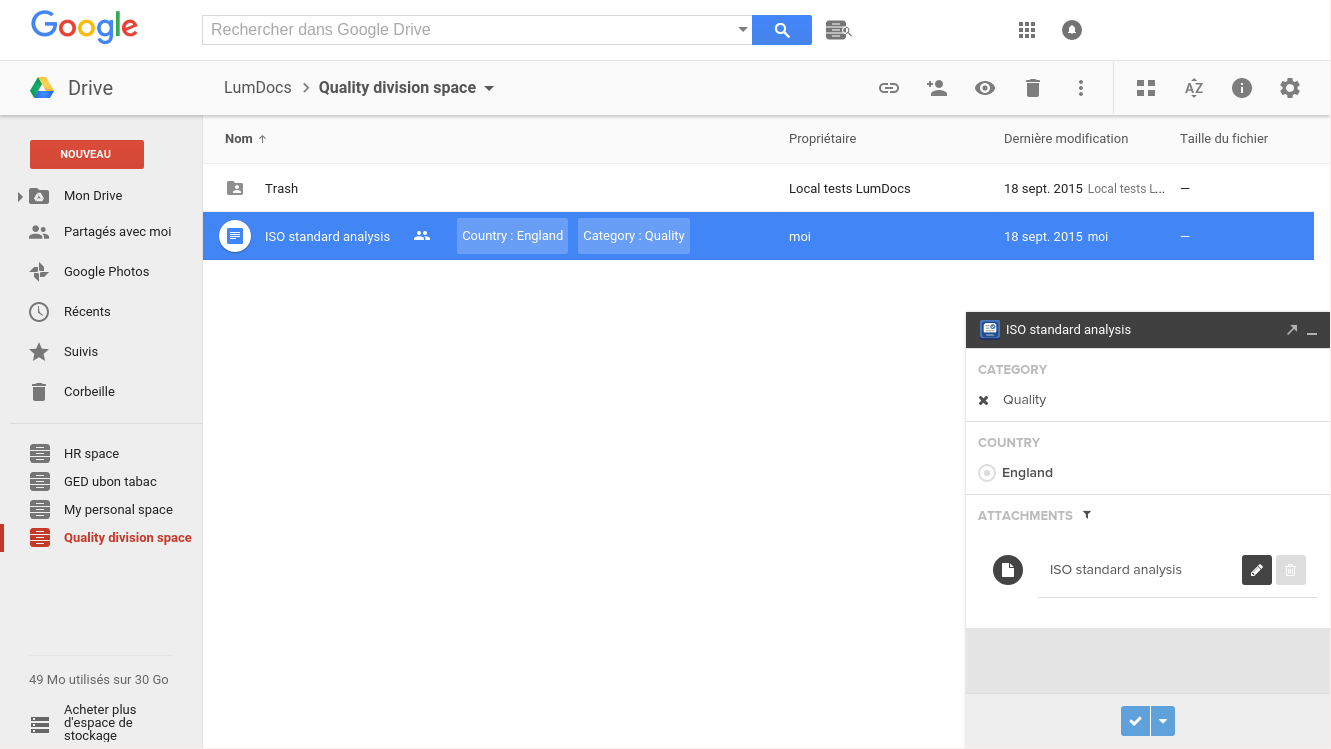
With LumDocs Shared Folders, you can organize your documents in a structured library directly in Google Drive. You keep all advantages of a cloud solution and ease of use of Google Drive but you can introduce features you need for corporate purposes.
Please stay tuned next week for the Episode 5 of this series on Advanced Search with metadata in LumDocs.
Get LumDocs! Free 30-day trial


