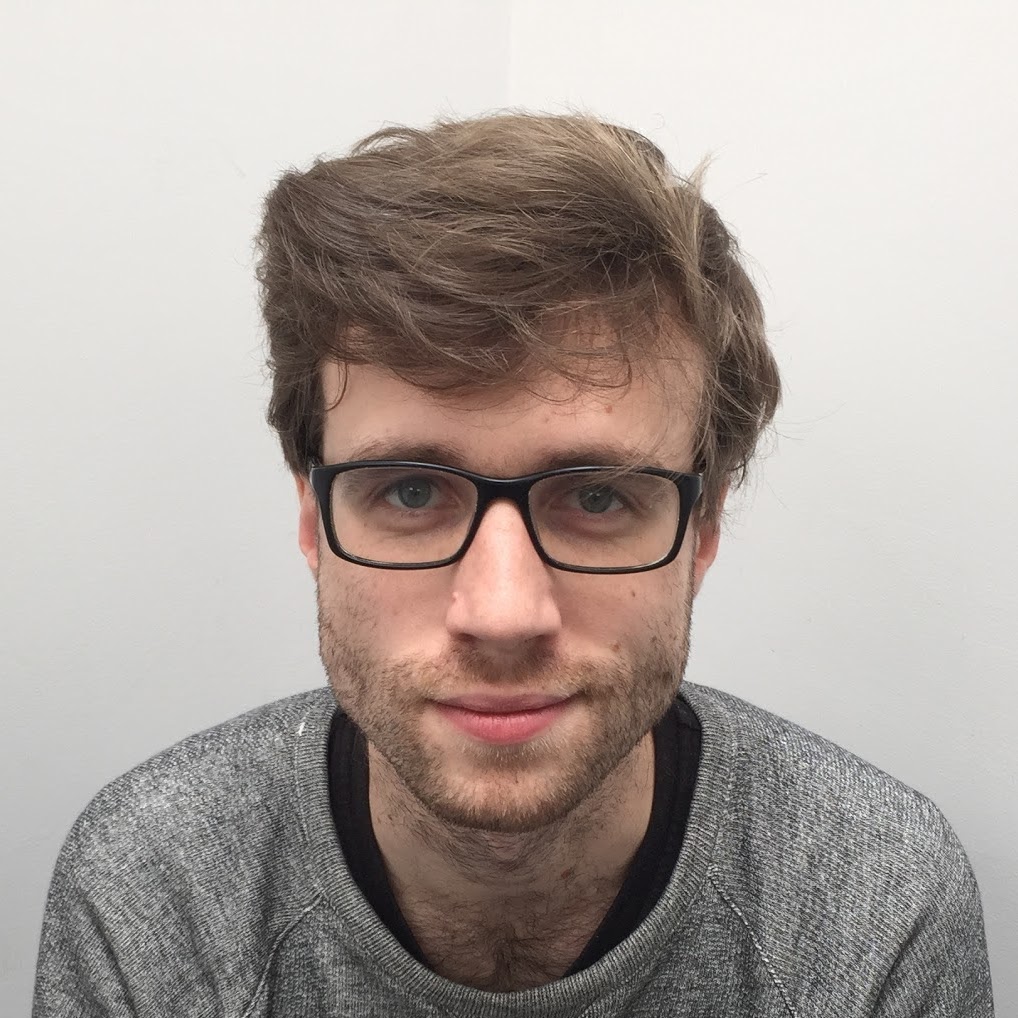Two related stories today. One about content-oriented URLs, and one about shortened URLs for internal content. Pay attention because this could save you hours of useless work.
Content URL
Much like in Google Drive, LumSites is content-oriented rather than hierarchy-oriented. Pages do not know that they are part of a menu, or submenu.
When you create a new content, creating a URL is one of the 3 mandatory options to fill out (along with a Title, and a Visibility - although the URL field uses the title by default, so you rarely have to worry about that).
If I create a page on my domain hoth.com, with the title “Tauntaun”, it becomes accessible through the following URL:
sites.lumapps.com/a/hoth/tauntaun
The marvelous thing now, is that if I decide in the main navigation menu to nest that page under the page “Local animals” (with URL sites.lumapps.com/a/hoth/local-animals), I can access my page using either of the following URLs:
sites.lumapps.com/a/hoth/local-animals/tauntaun
sites.lumapps.com/a/hoth/tauntaun
So no worries about backwards compatibility, menu updates or even sharing a long and ugly URL.
Remember: pages do not know where they belong. They just exist :)
Shortened URLs
The second story is about shortened URLs, and how LumSites recognizes her own.
You’ve probably used external URL links many times now, be it for clicking on photos, or using the Links widget. Here’s the trick: whenever the URL is an internal URL, you can just shunt all the “sites.lumapps.com/a/hoth/” part, and only fill in the content URL part (so just “tauntaun” instead of “sites.lumapps.com/a/hoth/tauntaun”)
That one was shorter :)