Financial department has to manage a large amount of documents and data, while collaborating and observing many proceedings. LumWork is a great tool to help financial managers organize their activities. After all these data treatments, they often share results, analysis and plan with others, so LumSites can be a perfect tool to manage the visibility of their content in a beautiful interface.
Collaborate on budget proposals
To get the right budget numbers and justifications, financial teams have to work on many versions of sheets file. All documents must be reviewed before validation, an internal process is often required. By using LumWork, people can create and share sheets with attachments. They can collaborate, make comments, and chat within the application.
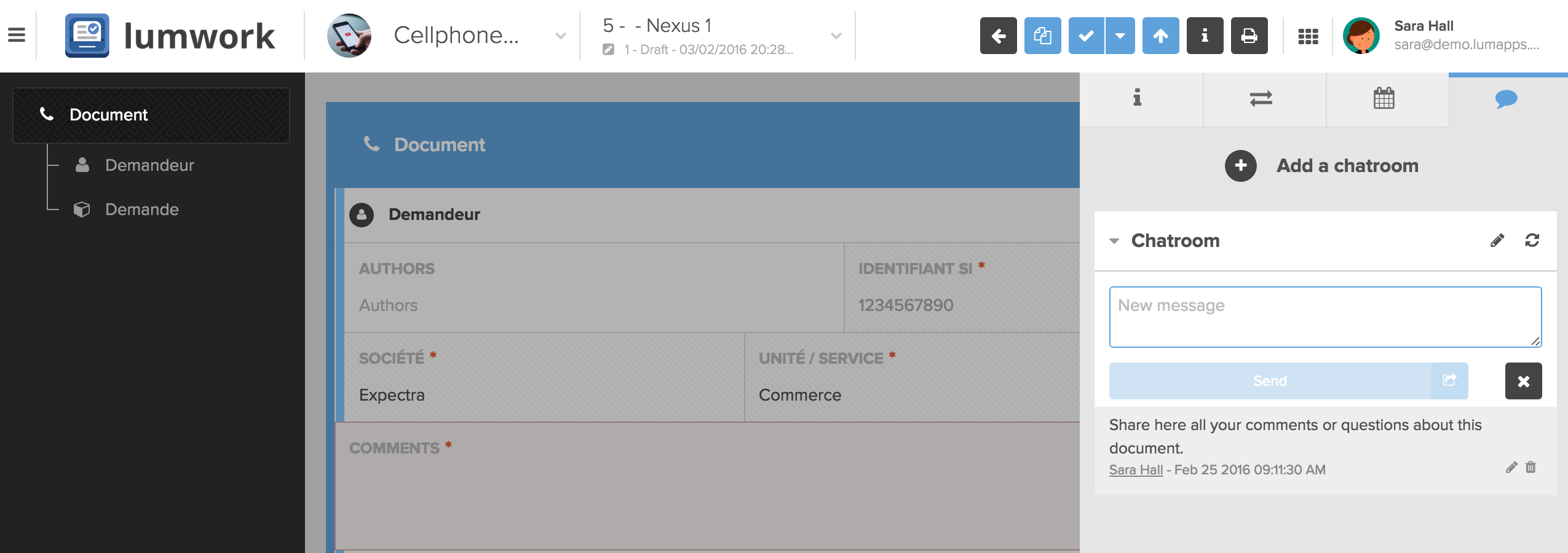 LumWork Comments and Chatroom
LumWork Comments and Chatroom
All versions are archived and can be accessible by space managers, so they can see the changes made and restore an older version if needed. The workflow is automated with higher justifications which allow the team to focus on the quality of the content rather than the process of collaborating on the budget.
The workflow is completely customizable and any validation step can be defined. Thus, other departments can be included in the process and collaborate at the appropriate moment. The amount of time spent sending around files during budget cycle times is considerably decreased.
Promote financial information
LumSites is perfect to promote information thanks to its ease of use, so financial managers can publish content reactively and in autonomy.
For instance, to communicate a special shareholding plan for employees, a group can launch a site available in different languages and in responsive design to be accessible by remote workers too.
But LumSites can also be used for public content to inform people on results or investment plan for example. Financial team no longer depends on IT to share information. They can easily create their pages, embed charts or board published through Google Docs, etc.
Another use of LumSites for financial department is to follow and inform about financial key dates, whether internally or externally. To do so, you can use the Calendar widget to display events. It can also be useful to embed your LumWork application where people can follow the status and terms of financial documents.
Track invoices and payment
LumWork is a perfect tool to speed up an invoicing process by tracking invoices and payment status. Bookkeepers can list customer names and invoice values directly in LumWork. They can define a workflow in order to be notified by email at each step so that they can forward it to customers when payment date approaches or a payment is received.
As another use case, ManpowerGroup has created its own application in LumWork to dematerialize supplier invoices. Data from their billing tool is pushed in LumWork. Next, the workflow is executed according to the process previously defined. Then, costs are assigned to the appropriate department. At the end, they export data to input feedbacks into their billing tool.
With LumWork, financial department reduces time spent following up with customers. After export, data is usable with minimal effort and can be displayed with charts and graphs. Managers have a real time view of customer payments and invoices.
Purchase order management
In LumWork, you can create an application to digitalize purchase order request and get a more productive process. Customize your application with the appropriate validation steps, design your form and share it with collaborators.
Any applicant can fill the form with the quotation in attachment. When he submits it for validation, all the workflow process is automatically executed: people involved are notified by email and can validate the request so that purchases can occur.
Next week, you will discover how IT departments use LumApps solutions.


