LumSites offers an out of the box high quality user interface, which works on every device. LumSites is designed in a responsive way so that users can get the same experience whether they are at the office or in mobility. You’ll see what’s underneath this design and find out good reasons to adopt such a solution to build your corporate sites.
User Experience
Here at LumApps, we are both customer- and user-oriented. Our product managers are fond of feedback because when you are deeply anchored in the solution like they are, it’s sometimes difficult to apprehend how end users will receive it.
In fact, Matthias Manoukian, our expert dedicated to UX subjects, refines LumSites interface all day


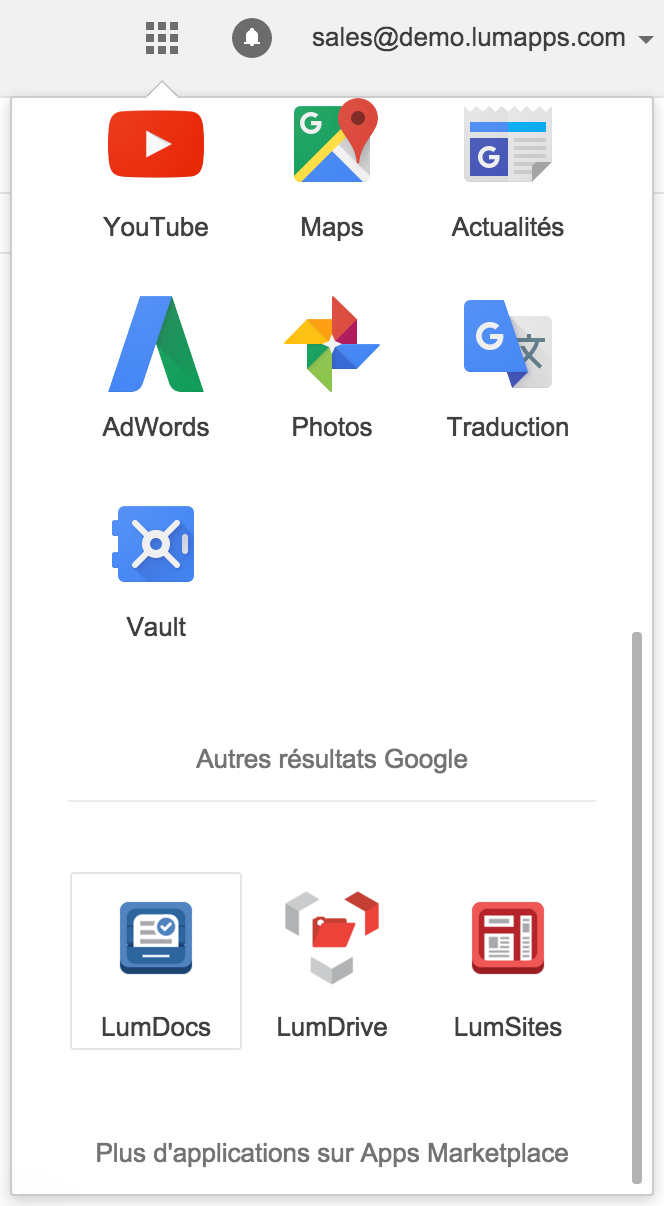 LumApps develops web applications running fast into a browser. To launch LumDocs, no need to open a special system. When you are connected to your Google Apps for Work environment, whether you are using Gmail, Calendar, Drive or any other Google service, click on the application launcher to get a quick access through LumDocs icon. The solution is opened in a new tab, you are automatically connected and you can start using your business applications on LumDocs.
LumApps develops web applications running fast into a browser. To launch LumDocs, no need to open a special system. When you are connected to your Google Apps for Work environment, whether you are using Gmail, Calendar, Drive or any other Google service, click on the application launcher to get a quick access through LumDocs icon. The solution is opened in a new tab, you are automatically connected and you can start using your business applications on LumDocs. LumSites offers huge scope and we often discover new possibilities from our customers' feedbacks. It’s sometimes difficult to give a concise overview of the solution.
LumSites offers huge scope and we often discover new possibilities from our customers' feedbacks. It’s sometimes difficult to give a concise overview of the solution.